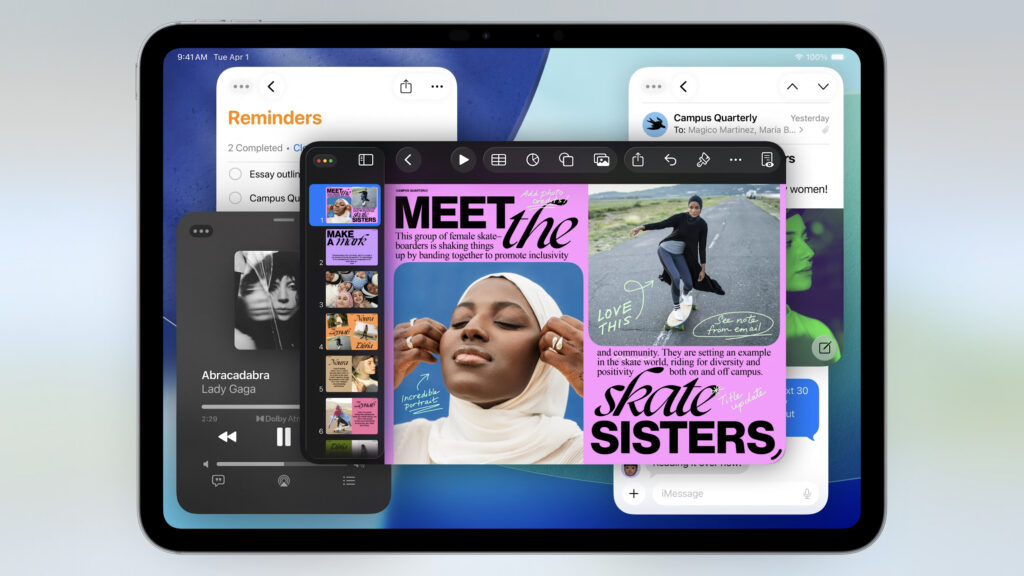Web browsing on Safari in iOS 26.
Credit:
Apple
Apple Music, News, and Podcasts are updated so that the tab bar floats on top of content and shrinks and expands as you scroll down and up, respectively. CarPlay also appears to look a bit cleaner with the update.
CarPlay with iOS 26.
Credit:
Apple
Among more of iOS 26’s more interesting changes is that Messages will put messages sent from users outside your contacts in a dedicated folder. You can then mark the number as known, delete the message, or request more information.
You can see the unknown senders folder in the top right.
Credit:
Apple
iOS 26 users can also add custom background to conversations in Messages and make polls.
iOS 26 launches this fall. Apple Developer Program members can test it as of today, and the public beta arrives next month.
iPadOS 26
iPadOS 26 includes the same Liquid Glass approach and redesigned app icon looks as iOS 26. The primary upgrades, though, are centered on improving multitasking and file management.
A big part of that is a new windowing system that introduces control over launched apps’ sizes, location, and accessibility that’s more on par with other OSes. For example, you can grab a handle in the bottom-right of a window to resize it. When you reopen that app, it’ll open in the same size and location as when it was last used.
Navigating windows with iPadOS 26.
Apple
Viewing multiple apps simultaneously is supposed to be easier with the update.
Apple
iPadOS will also let users view all opened apps at once. They can then tap the screen, making the apps quickly spread out from one another in order to bring more visibility. Tapping again sets the windows to the locations where you most recently positioned them.
iPads are also getting tiling features. For example, you can flick a window to the left side of the screen, and it’ll take over the left half of the screen (similar to Windows Snap layouts). If you have multiple windows open, you can make a grabber appear in between the two, allowing you to resize the two apps simultaneously.